
Network Topology Mapping Tool
Dynamic network topology and geographic maps offer comprehensive mapping of your network, locally and worldwide.
Automated network mapping to visualize your network inventory
Instant identification and visibility of incidents and their severity across the network is essential to any business, regardless of their size and geographical spread. You need to see where there are problems, how serious they are, and what those problems might be affecting. Entuity Software™ features both Network Topology Mapping and a Geographical Map mode to give you a global perspective of your network, based on Views and their hierarchies, that harnesses the full data potential of Entuity’s wider network management software offering.
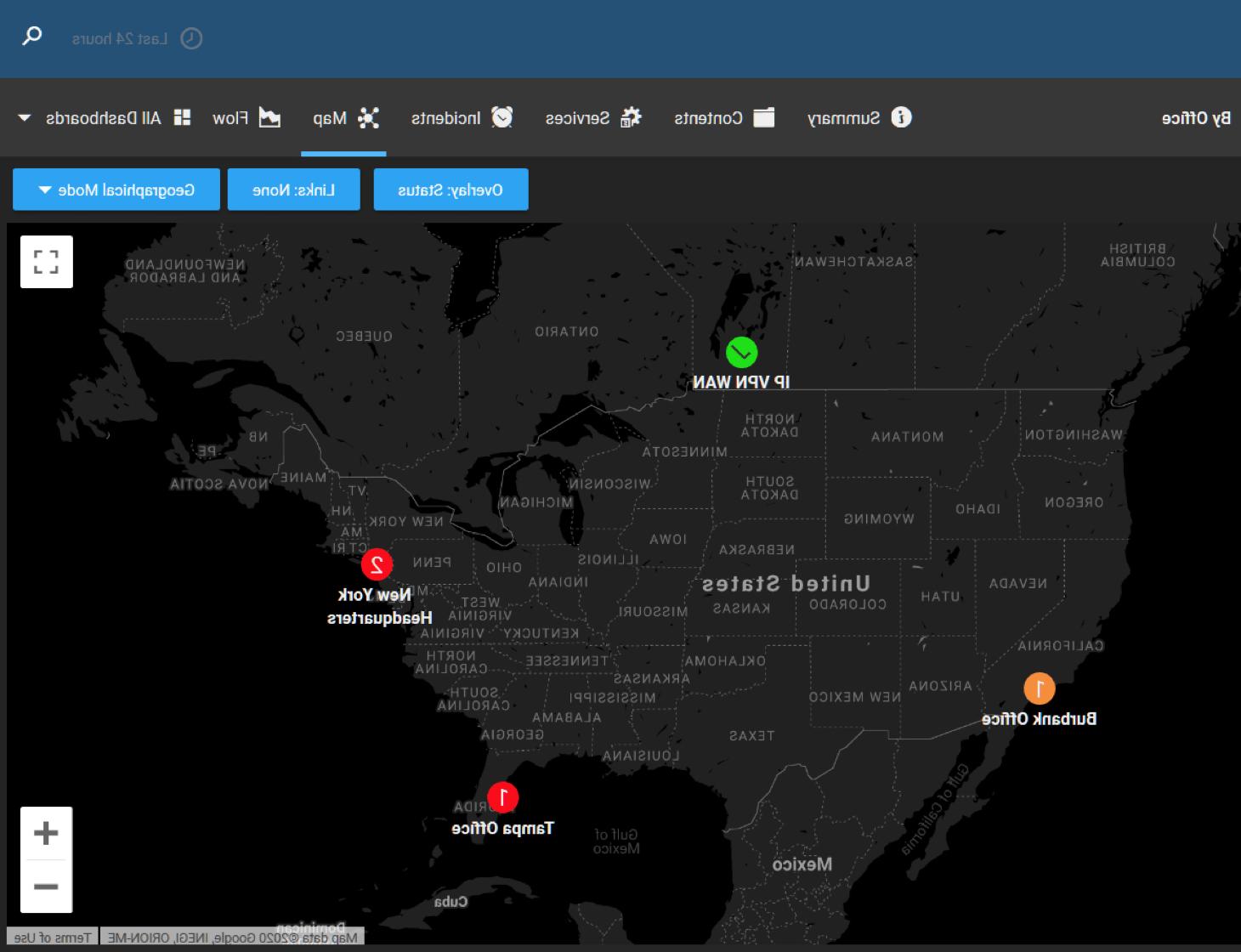
Recognized as Network Monitoring Leader by G2
How We Align with Other Network Mapping Software Providers
Visualize Your Network
-
Network topology mapper
The devices and ports in a view structure can be instantly visualized as a multi-layer topology map. Layer 2 and 3 connectivity is automatically drawn in via the Entuity network topology discovery engine. Manually add topology information where required, such as unmanaged links. Maps are automatically laid out and can be manually adjusted within the network topology mapping software.
-
Drill Down into Network Devices
Entuity network mapping software can show port-level, incident-severity information, quickly showing the location of an issue. Custom nodes allow non-managed devices and clouds to be represented. Manual topology information can also be updated directly from within a map.
-
Consolidate servers into one network map.
Topology information from multiple servers can be consolidated into a single topology map. Device connectivity, event and incident information from devices managed on different servers is all fully consolidated (with the help of our network fault management tool). Together with the multi-level map capability, global maps can be viewed in an instant.
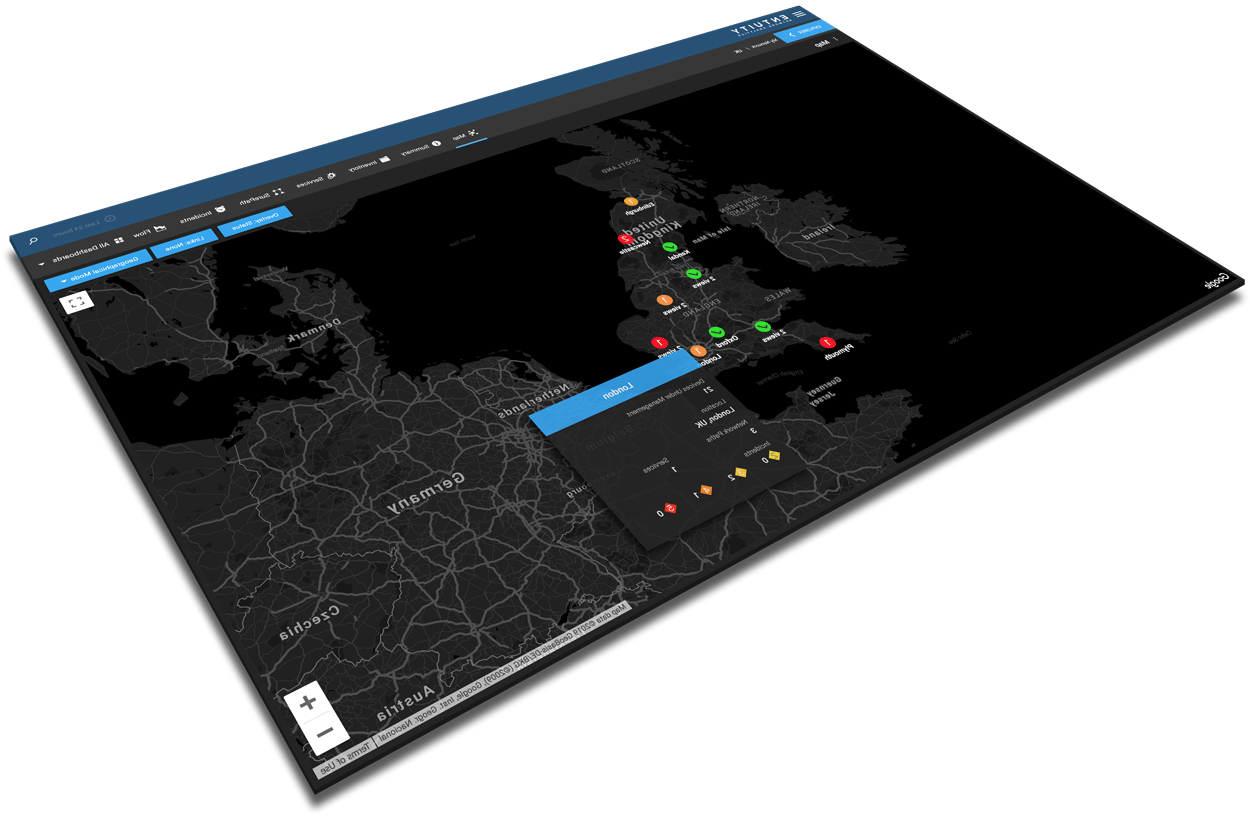
Geographic Network Map
-
See incidents by location
The Geographical Map feeds off the Entuity Event Management System as part of a unified network management solution. Entuity's incident and event data immediately updates the Geographical map to give you the comprehensive insight into incidents. Each plotted View shows the incident health within that View. This enables the network topology mapper to give you instant appraisal of the status of your network and shows you where the problems are.
-
Combine with Topological Maps
Entuity software’s customizable dashboards allow you to pick and choose what you see on your NOC. Add to your dashboard context-dependent Topological Maps that display the topology of a View selected on your Geographical map, for example allowing you to see the exact layout of devices in each branch office. Combine the Geographical Map with any dashlet so you can see all the information you need to see on a single screen. You can also easily switch between Geographical and Topological Map modes in the map dashlet via a simple toggle.
-
NOC-ready
Entuity software’s new Geographical Map is perfectly suited to your Network Operation Center (NOC). Gain a global mission control perspective of your entire business’ status, whilst immediately identifying where in the world there are problems on your network. Not every issue on your network carries the same weight – with colored incident markers, pulsing options and marker clustering, ENA’s Geographical Map helps you instantly distinguish between different incident severities and distributions.

All the Detail you need at a Glance
See the State of Play
Instantly gauge the state of your network at any scale, and understand which geographical areas are being affected with issues.
Quickly Drill Down Into Your Network
Drill down into a View from the map, or click a link for data on its status or utilization.
- Number of devices under management.
- Location of the View.
- Number of network paths in the View.
- Number of services in the View.
- Total number of incidents in the View, broken down by severity.






